Google My Business in Nigeria – How to Register
In this post, we are going to be discussing about Google My Business Nigeria.
If you are running a small or medium business in Africa or anywhere in the world, you will not argue with me about the fact that you need to be on the internet and also visible to potential customers who may be searching for your products or services. Well, It is one thing to be on the internet and another thing is to be found by customers who are willing to pay for what you are selling.
It is the desire of every small business to be discovered by people who need its product or service in order to make sales. These and more benefits can be derived from a service by Google called “Google my business”.
So, What is Google my business?
This service provides your business with an effective way to be discovered on the Google map and search platform. Google My Business displays information about your business to customers who are looking for it with the intention to buy or ask pre-purchase questions. The following are listed information about your business which the customers will see when they search using keywords your business is known for:
- Business name
- Business address
- Business phone number
- Business logo
- Images of your business
- Google map direction, call, and website buttons
- Popular times, (for physical locations)
- Hours of operation (Open and Closed hours/days)
- Reviews
Note: You have to update all the above accordingly as it fits your business so that the right people can find and do business with you.
How Google my business works
Google automatically generates local business listings based on several different sources and criteria. These include:
- Google users inputs
- Third-party providers
- Verified business owner information
- and several other sources compiled into Google’s business listings.
So if you notice you already have a listing on Google when you do a search on your business name on Google search, then you have to claim your listings as soon as possible. That’s a free listing for you 🙂
When you claim, create and/or make edits to your Google My Business profile, Google will ask you to verify your account by entering a PIN. The PIN can be either sent to your business physical address or phone number in very rare cases.
Benefits of verifying your business on Google
It is important you go through Google’s verification process. Once you do, Google My Business will offer your business the following benefits:
- Make your business more accessible and easier to find on Google.
- Google will use the info you’ve entered about your business to serve local search results to customers.
- You can read and respond to your customers’ reviews
- You get proper insight/Analytics on how your business is performing on Google Search, also get an insight on the locations/region your customers are coming from.
How to set up Google My Business
- Visit Google My Business page.
- Click on “Start now” or “Manage now” depending on your account status at the top right-hand corner (on your PC).
- Input your business details. Once your business details have been entered, click on “continue”. You will then be prompted to verify your business information.
- Google will then create your Google My Business profile and account. Once that is done, you will be asked to verify the address of your business so that they can send you the verification postcard.
- Verify your business right away by clicking on “Verify now”. It will take a few business days for the verification postcard to be mailed to your business address.
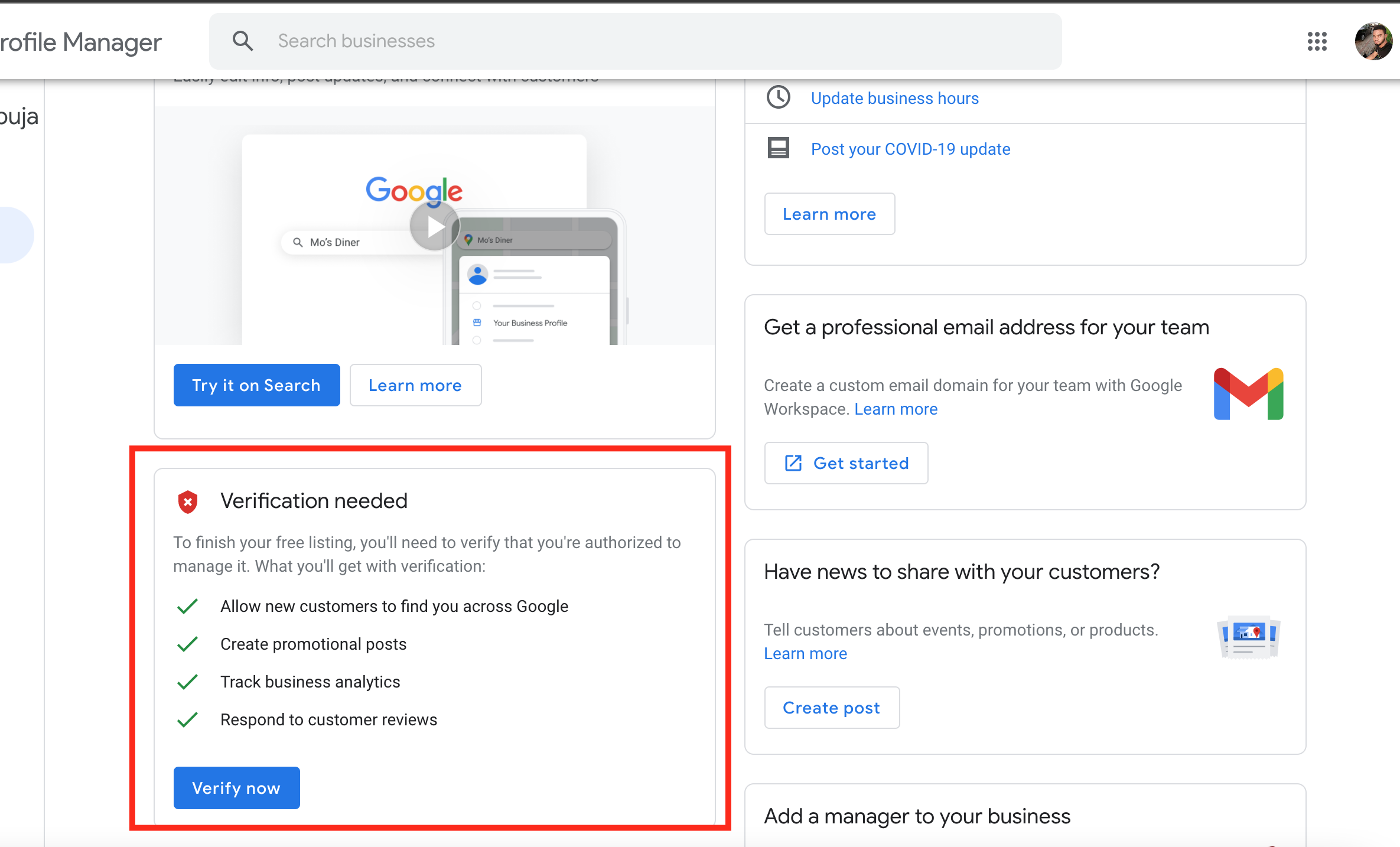
- While waiting for the postcard to arrive, edit some of the information that is available to you on your new GMB profile.
Post-Google My Business Nigeria Verification
- After you verify your business address with the postcard mailed to your address, you can now access your complete Google My Business dashboard.
- You can add then begin to add more information that was not available to you, such as your company logo from the “Home” section on your dashboard, your company Images, edit more of your company info, you will be able to analyze insights for your business and look at customer reviews.
- Under the “Info” section of your dashboard, you can update your company address, telephone number, business hours, website, etc. You can also unpublish your profile if you wish.
- Under the “Photos” section of your dashboard, you can manage the photos in your business profile. Many customers use images of your business or even products as a measure of the trustworthiness and quality of your business.
Once you follow all the above-listed steps, you will be well on your way to being in front of your ideal customers. Don’t forget to ask your walk-in customers to review your business on Google, that way, the algorithm makes it more easier for look-alike customers to notice your business on Google search and maps.
Let me know what questions or challenges you have with setting up your GMB listing on Google in the comments section.
If you need professional help with setting up and verifying your business on Google My Business Nigeria, don’t hesitate to contact me by sending a message via the contact form here.
